Instagram deleted my account, what do I do?
Instagram deleted my account, what do I do?
Instagram can sometimes be bully & delete your account for no reason. Recently a lot of Instagram users say their account got deleted without notice or reason. Once you log in, you can get a message such as “we’re sorry, something went wrong”, “your account has been disabled” or even “username not found”. In this article we will guide you to getting your account activated.
Why is your account deleted by Instagram?
There are different reasons which might be the reason why your Instagram account is deactivated. Most of the times Instagram has noticed suspicious activity, such as automatization. Sometimes there’s not even automatization used, but Instagram still thinks you have. Other reasons could be impersonation, copyright violation, breaking the terms of services, etc.
How to recover your deleted Instagram account?
There’s hope. You will be able to fill in forms to get your Instagram activated. When you get the error “Your account has been disabled for violating our terms. Learn how you may be able to restore your account. To download the data you’ve shared on Instagram, log in to instagram.com on a browser instead of the app.”, you have to click on “learn more”.
After that, you will be able to ‘tell us if you think we made a mistake’. You have to fill in a form with your full name, username, email that’s attached to the account & your country. After that you will receive an email from Facebook. You have to reply to the email with a picture of you, with yourself holding a white paper with your full name, a code & username written on it. After you have sent the email, you have to wait for their response. It’s most likely that your account gets activated within 24 hours, if you didn’t break their terms of services. But even if you did, there’s a high chance of getting your account back.
I can’t click on “learn more”, what should I do?
If you can’t click on ‘learn more’, we have the direct links to the forms for you! Click on the direct links below:
Personal account form
Business account form
Backup form
Conclusion
To conclude, you will be able to restore your account via the Instagram app. If you don’t get the option to “let us know” in the app, you can use the form links we have given. Good luck & all the best!
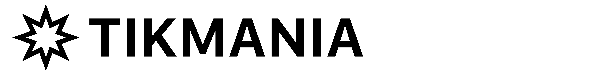

Recent Comments